15000+
Professionals Trained
50+
Countries Students
99%
Satisfaction Rate
50+
Placement Partners
Professionals Trained
Countries Students
Satisfaction Rate
Placement Partners
















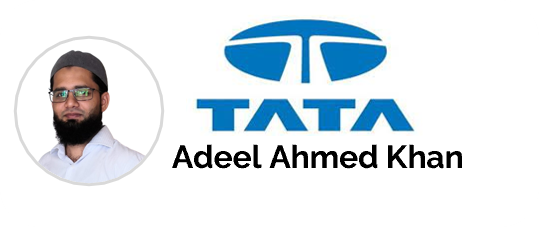













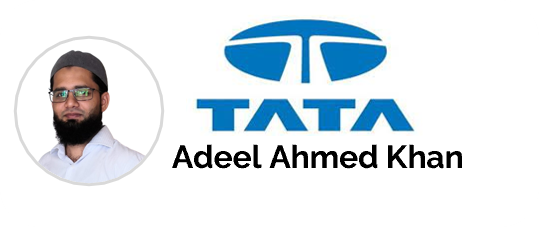






























Tailored guidance based on your background, goals & industry trends
Stand out with an expertly reviewed resume and Piping project portfolio
Learn how to negotiate your worth and explore freelancing in EPC industry
Craft a professional LinkedIn profile that gets recruiter attention globally
Get real interview experience and feedback from industry professionals
Get exclusive access to our global hiring network across India, the Gulf, and Tier-1 countries — connecting you with high-impact roles and the best career opportunities
A practical, career-focused approach guided by experts— designed to help you master skills, build real world projects, and get hired
Attend interactive sessions led by professionals working in leading EPC firms. Learn directly from real project experience, ask questions, and stay aligned with industry standards.
Get dedicated guidance from seasoned experts who’ll help you navigate complex software tools and career decisions.
Work on capstone projects modeled after real Piping workflows. Build a portfolio that gets noticed by recruiters
Receive detailed expert feedback on your assignments to improve accuracy, clarity, and professional readiness
Receive detailed expert feedback on your assignments to improve accuracy, clarity, and professional readiness
Have a single point of contact for non-academic support, from scheduling to technical help, so nothing blocks your learning
Module 1: Introduction to Piping Engineering & Industry Overview
Duration: 6 Hours
Duration: 6 Hours
Duration: 3 Hours
Duration: 6 Hours
Duration: 6 Hours
Duration: 3 Hours
Duration: 6 Hours
Topics Covered:
Understanding the Interface and Tool Palettes
Navigating the Project Manager
Creating P&IDs Using Standard Libraries
Adding Equipment, Lines, and Annotations
Student Activities:
Create a simple P&ID diagram from a given process
Use standard symbols and annotations
Mini Project:
Prepare a complete P&ID for a basic pump-to-tank system
Topics Covered:
Component Tagging and Data Linking
Assigning Line Numbers and Equipment IDs
Generating Component Lists and Line Lists
Data Consistency and Audit Checks
Student Activities:
Edit and update tag properties for a given diagram
Perform error checks using Data Manager
Mini Project:
Generate an intelligent line list and equipment list from your own P&ID
Topics Covered:
Setting up a Plant 3D Project
Understanding the Folder Structure and Spec Files
Importing P&ID Data into 3D Environment
Student Activities:
Set up a sample Plant 3D project
Link existing P&ID data to 3D workspace
Mini Project:
Configure a project and import your P&ID model
Topics Covered:
Creating Custom Equipment Using Equipment Builder
Placing Standard Pumps, Vessels, Tanks, and Exchangers
Nozzle Orientation and Alignment
Student Activities:
Model a vessel and pump in 3D
Adjust nozzle direction and elevations
Mini Project:
Build an equipment layout for a sample process plant zone
Topics Covered:
Routing Pipelines Using Spec-Driven Modeling
Adding Elbows, Reducers, Valves, Flanges
Using Pipe Routing Preferences and Elevation Settings
Student Activities:
Route piping between two equipment in 3D
Insert valves and fittings with correct orientation
Mini Project:
Model a complete line from pump to tank using correct spec
Topics Covered:
Adding Pipe Supports and Hangers
Creating Isometric Drawings and Customizing Annotations
Generating Bill of Materials (BOM) and Spool Drawings
Student Activities:
Add supports to existing 3D lines
Generate isometrics for individual lines
Mini Project:
Generate isometric and BOM for a complete line system
Topics Covered:
Creating Orthographic Views: Plan, Elevation, Section
Dimensioning, Annotation, and Title Block Editing
Plotting and Sheet Setup for Deliverables
Student Activities:
Extract ortho views from your plant model
Apply dimensioning and annotation settings
Mini Project:
Submit a plot-ready ortho sheet for review
Project Scope:
Model a complete pump circulation loop including pump, suction drum, delivery tank, valves, reducers, flanges, and supports
Develop intelligent P&ID and link it to Plant 3D
Route all piping lines with correct specs and elevations
Generate isometrics, orthographic drawings, BOM, and project data reports
Student Activities:
Peer review and checklist-based QA of model and drawings
Final Submission:
Linked P&ID and Plant 3D model
Isometrics and BOM
Ortho drawings (plan and section)
Design basis note
Topics Covered:
Overview of SP3D interface and workspace
Understanding database-driven modeling
SP3D project structure and environment setup
Work breakdown, permissions, and admin roles
Student Activities:
Explore interface and component hierarchy
Set up a sample SP3D workspace
Mini Project:
Create a new SP3D project and configure the grid and workspace
Topics Covered:
Placing equipment: pumps, vessels, exchangers
Modifying dimensions, orientation, and nozzles
Basic steel structure modeling for platforms and racks
Inserting reference planes and setting elevations
Student Activities:
Model a pump and vertical vessel with nozzles
Create a steel support frame using structural tools
Mini Project:
Complete a model of a pump skid with platform and vessel
Topics Covered:
Creating pipelines using spec-driven routing
Inserting elbows, tees, reducers, and custom fittings
Using pipe hierarchy: systems, runs, and branches
Assigning specs and insulation layers
Student Activities:
Route a pipe between pump and vessel
Apply correct specs and elevation offsets
Mini Project:
Model a full line system for a tank feed loop using SP3D specs
Topics Covered:
Using pipe support module
Inserting supports, spring hangers, and baseplates
Modifying support types based on line service
Student Activities:
Insert supports for horizontal and vertical lines
Configure a custom support assembly
Mini Project:
Apply appropriate supports for a pressure line with elevation changes
Topics Covered:
Managing nozzles and connectivity
Nozzle alignment with pipe routes
Equipment-to-pipe integration
Student Activities:
Align nozzle direction for pump suction/discharge
Fix a disconnected line using the routing tool
Mini Project:
Model a connected loop between pump, vessel, and pipe rack
Topics Covered:
Running clash detection within SP3D
Managing interferences using filters
Clash resolution reporting and coordination
Student Activities:
Run clash check for a modeled plant area
Generate and interpret clash report
Mini Project:
Resolve interferences in a congested piping area and submit clash-free version
Topics Covered:
Generating isometrics automatically
Customizing drawing templates and annotations
Creating ortho drawings: plan, elevation, and sections
Exporting and publishing deliverables
Student Activities:
Generate isometric drawings for a selected line
Create orthographic view with annotations
Mini Project:
Submit isometric and ortho drawing set for a modeled system
Project Scope:
Model a full compressor unit including:
Centrifugal compressor
Suction drum and aftercooler
Interconnected piping with routing via a pipe rack
Supports, nozzles, valves, and connectivity
Include line specs, drawing outputs, and clash-free model
Student Activities:
Peer review and validation checklist
Final Submission:
SP3D model
Isometrics and ortho sheets
Bill of Materials (BOM)
Clash report
Topics Covered:
What is pipe stress and why it matters
Types of loads: sustained, thermal, occasional
Failure modes: fatigue, creep, buckling
Code overview: ASME B31.1, B31.3 stress criteria
Student Activities:
Identify stress zones in a sample piping layout
Map loads on a sample pipe routing
Mini Project:
Document stress concerns in a high-temp pump line scenario
Topics Covered:
Interface walkthrough and input setup
Creating a piping model: nodes, elements, restraints
Input of material, temperature, pressure, and pipe data
CAESAR file formats and navigation
Student Activities:
Build a basic L-shaped pipe model
Input operating and design conditions
Mini Project:
Model a horizontal line with reducers, bends, and supports
Topics Covered:
Understanding primary and secondary stresses
Load cases: W+P, W+P+T, occasional (wind/seismic)
Sustained stress and expansion stress checks
Displacement and stress result interpretation
Student Activities:
Analyze a modeled line under W+P+T
Compare output with ASME allowable limits
Mini Project:
Perform complete static analysis of a process line and summarize results
Topics Covered:
Why expansion loops are needed
Expansion stress and displacement limits
Loop sizing formulas and flexibility checks
Support configuration: anchor, guide, spring hanger
Student Activities:
Add an expansion loop to an existing model
Calculate loop dimensions manually
Mini Project:
Modify a rigid layout into a flexible one and compare results
Topics Covered:
Types of supports: fixed, sliding, spring, variable
Modeling restraints and stiffness
Guide spacing and anchor loads
Student Activities:
Apply spring hangers in a vertical riser
Evaluate support reactions and check overstressed zones
Mini Project:
Add complete support logic to a stress-critical system
Topics Covered:
Modeling wind and seismic loads
Using uniform loads and response spectrum
Hydrotest case setup
Student Activities:
Apply wind load to a pipe rack system
Analyze effects of earthquake loading in a riser
Mini Project:
Analyze a vertical column line with wind and seismic loads
Topics Covered:
Reviewing code compliance reports
Generating support load reports and displacement summaries
Preparing deliverables: stress isometrics, load tables
Student Activities:
Interpret CAESAR output reports
Create a compliance checklist based on project specs
Mini Project:
Submit documentation for a completed stress model with findings and design notes
Project Scope:
Model a steam distribution line with branches, valves, and elevation changes
Apply temperature, pressure, and occasional loads
Add expansion loops, proper supports, and restraints
Ensure stress compliance with ASME code
Student Activities:
Peer-review another student’s model
QA checklist verification of model assumptions
Final Submission:
CAESAR II model file
Load case setup and results
Stress isometric with support locations
Final report with conclusions and recommendations





These projects will push your design skills, enhance your technical expertise, and prepare you to work on real-world piping systems used across global EPC and process industries.
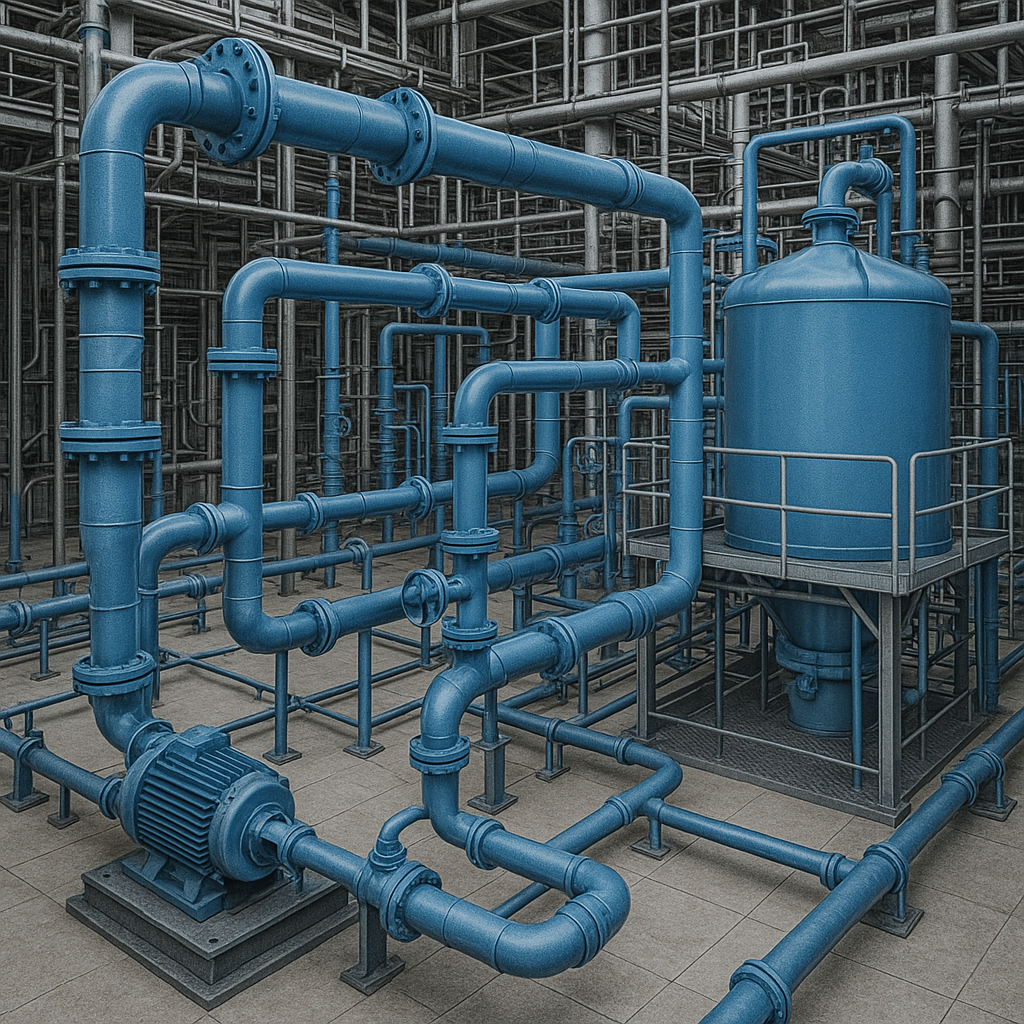
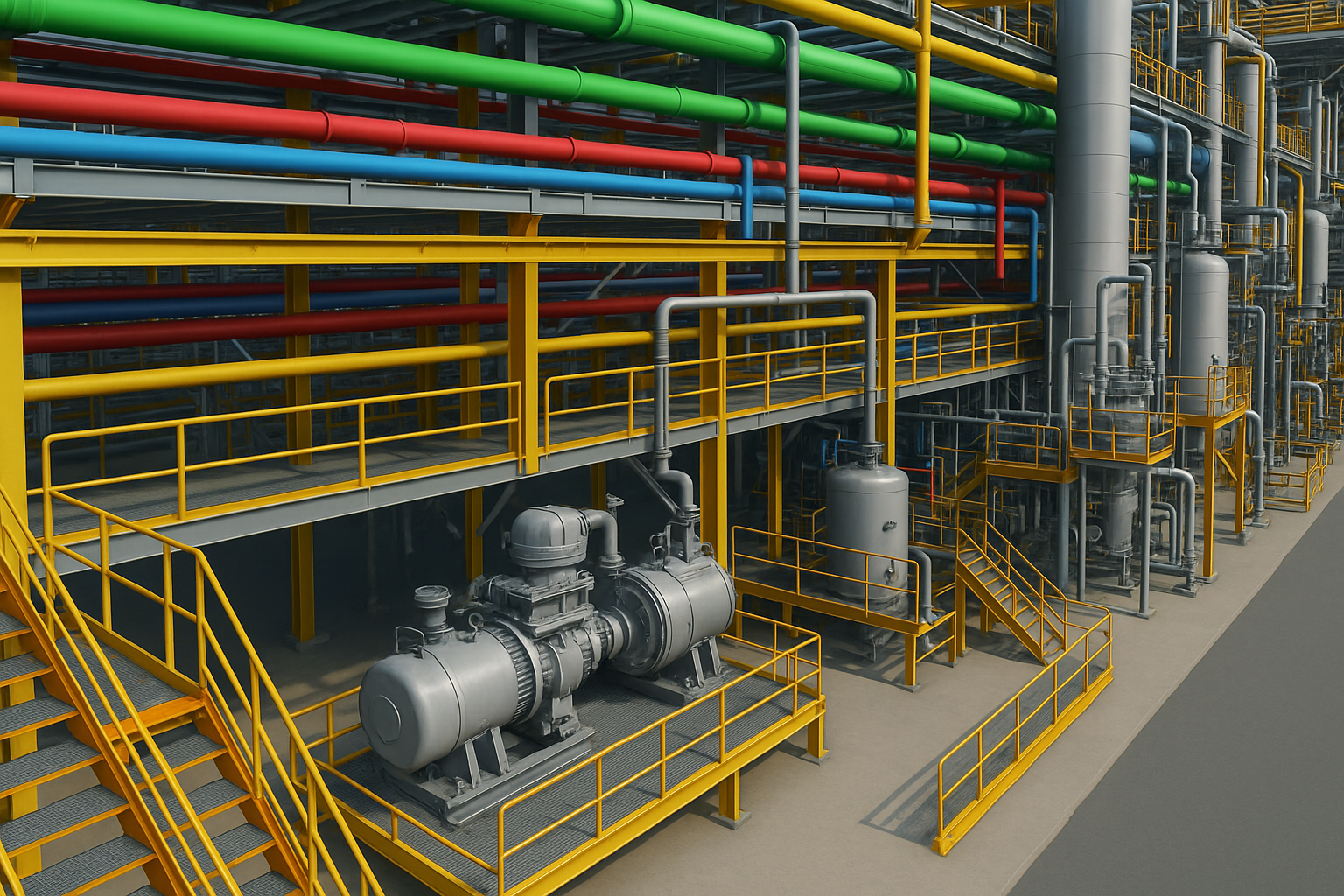
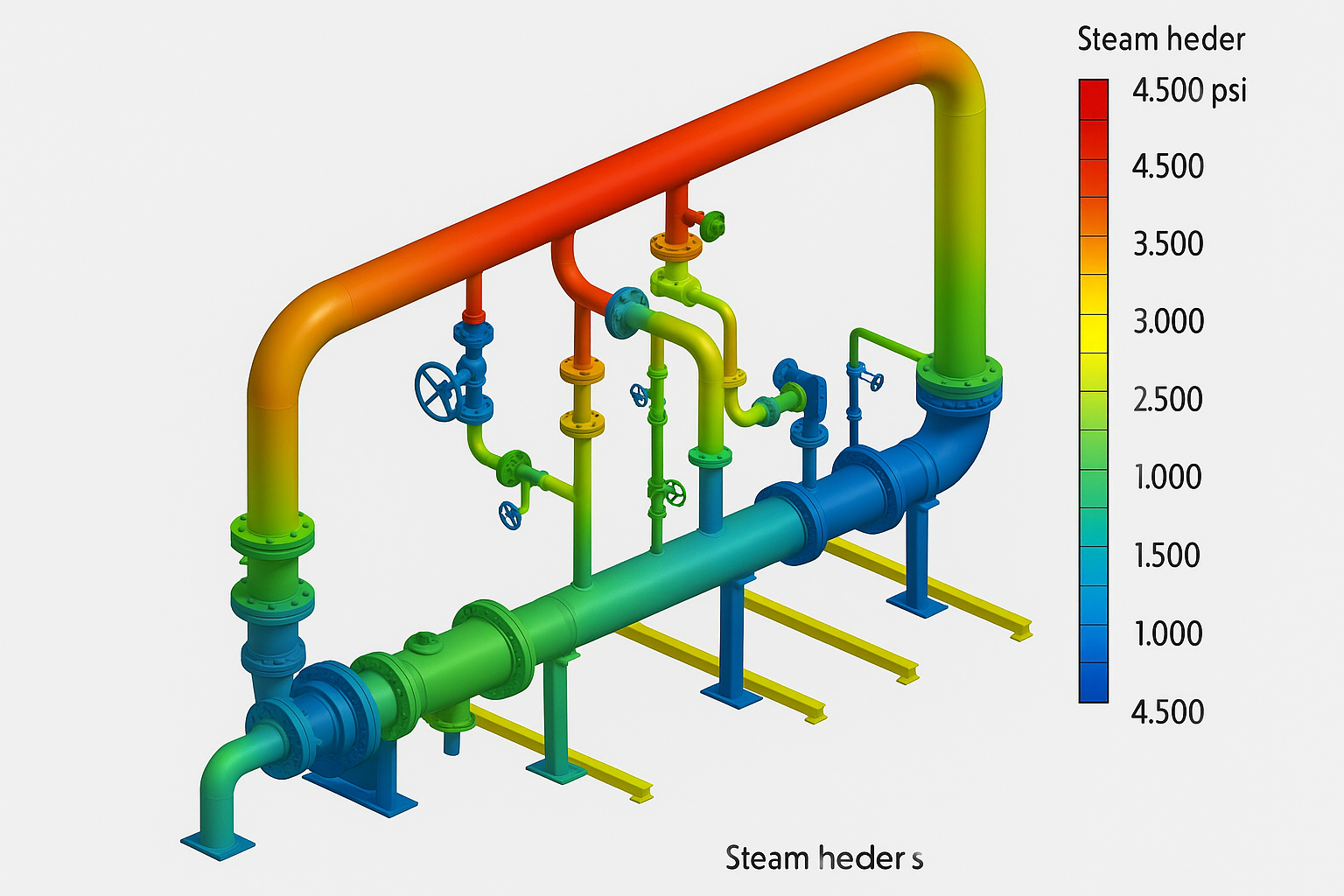
Your Gateway to International Opportunities.
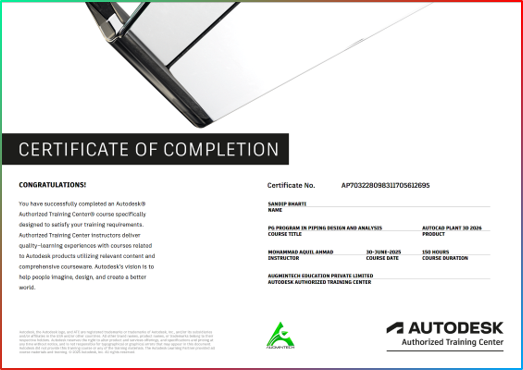


Gain Practical Skills, Expert Guidance, and Career Opportunities Tailored for Non-Tech Professionals
Detailed Piping programs for working professionals and students
Personalized counseling to navigate career transitions effectively
Dedicated support for job search and industry connections
Recognized by AutoDesk, ISO, MSME, IAF and IAS
Upgrade Your BIM Career : Affordable Course Pricing Options
Upgrade Your BIM Career : Affordable Course Pricing Options
Yes, our PG Program covers everything from basic to advanced level with complete projects.
Mechanical, Civil, or Electrical Engineers, , Graduates and Postgraduates from Diverse Fields, Professionals from Non-Tech Backgrounds
Each live session lasts for 2-3 hours, and total live class duration is 200 hours over 6 months.
No specific prerequisites are required, and all necessary software will be provided during the program
Links will be shared in a dedicated WhatsApp group 2-3 hours before each session.
Upon successful completion, you'll be awarded a certification accredited by ISO, MSME, IAF, and IAS.
Yes, recordings are available in Website for 1000 days.
Internship opportunities are available across industries and locations, providing flexibility based on your preferences and qualifications.
Additional materials are downloadable through Google Drive.
After completing the program, you'll be qualified for roles such as Piping designer industries across India, UAE, KSA, USA, Canada, or Australia
Ready to supercharge your career and unlock new opportunities? Download our comprehensive course brochure now and discover the path to success!
10000+ Successful Career Transitions. Contact Us Today and Next Could be You
23/506, 1st Floor, Laxmi Complex, Sakchi, Jamshedpur, India-831001
support@augmintech.com
+919661473085

Want to receive push notifications for all major on-site activities?
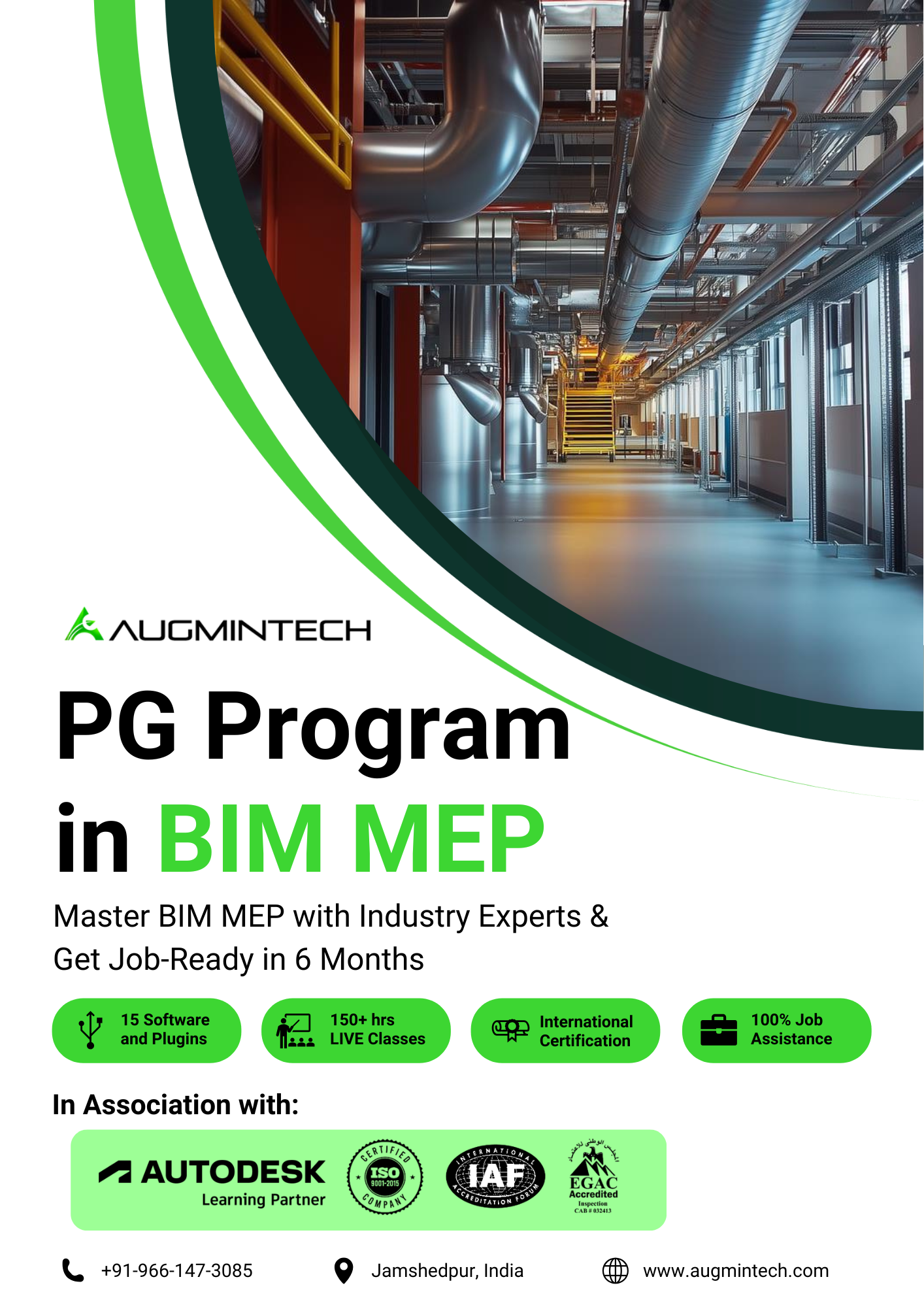
By submitting, you agree to Augmintech’s Terms and Privacy policy
By submitting, you agree to Augmintech’s Terms and Privacy policy