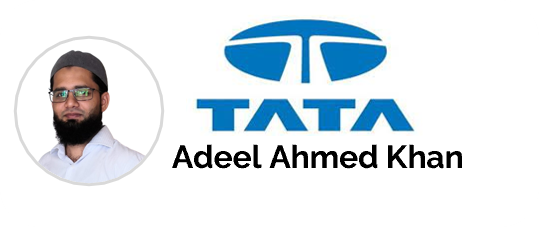Program Highlights
- LIVE Classes for 3 months
- Access to recordings for 1000 days
- Master 7 BIM software
- Access to class notes for 1000 days
- 300+ Interview practice questions
- Learn from BIM professionals working in global AEC companies
- Networking opportunities in BIM
- Certificate of Completion (ISO IAS IAF MSME accredited)
- Work on 1 real life complete BIM project
- Internship and job assistance