Revit BIM Architecture Course
0 (0 Ratings)
Students Enrolled46
About Course
Welcome to the revolutionary world of Augmintech's Revit BIM Architecture Course!
What I will learn?
- Introduction to the Revit World
- Creating Walls
- Creating Ceiling and Floors
- Creating Doors and Windows
- Components in Revit
- Creating Railings, Ramps and Stairs
- Creating Roofs
- Working on Sheets in Revit Architecture
- Working on Annotations on Sheets
- View Management
- Project Collaboration
- Parametric Family Modelling
- 25 Floors Office Building Complete Project
Course Curriculum
Introduction to Revit Architecture
-
Overview Of Bim
11:13 -
Difference Between Revit And AutoCAD
09:59 -
Types Of Revit Files
06:44 -
Revit User Interface
13:24 -
Revit Family
15:36 -
View Range
13:53 -
Visibility Graphics
19:42
Basic Editing Tools
-
Changing View Window Colour
04:49 -
Selecting Elements
05:05 -
Keyboard Shortcut
06:36 -
Move Command In Revit
04:07 -
Copy Command In Revit
04:00 -
Rotate Command In Revit
04:25 -
Mirror Command In Revit
05:34 -
Array Command In Revit
05:31 -
Copy To Clipboard Command In Revit
04:40 -
Align Command In Revit
05:18 -
Scale Command In Revit
04:17 -
Offset Command In Revit
05:12 -
Split Command In Revit
03:46 -
Group & Un Group Command In Revit
04:11 -
Hide & Un Hide Command In Revit
09:04 -
Trim & Extend Command In Revit
04:41 -
Match Type Properties In Revit
03:19 -
Create Similar Command In Revit
01:41
Setting up a Project
-
Creating & Modifying Levels
19:04 -
Placing And Adjusting Grids
10:51 -
Create Custom Level & Grid Head In Revit Architecture
09:41 -
Understanding The Project Base Point, Survey Point & Internal Origin Point
12:23
Building Envelope and Components
-
Creating Wall In Revit
21:26 -
Modifying Wall Properties
10:17 -
How To Make Curtain Wall In Revit
19:02 -
Difference Between Wall Centerline & Core Centerline
06:28 -
Adding Wall Sweeps, Reveals
22:29 -
Adding Wall Openings
04:52 -
Roof Design By Footprint
22:04 -
Roof Design By Extrusion
14:39 -
Roof Soffit, Roof Fascia, Roof Gutter
21:06 -
How To Make Floor In Revit
17:25 -
Creating Stair By Component
21:24 -
Editing Stair In Revit Architecture
13:03 -
Creating Stair By Sketch
20:39 -
Adding And Customizing Railings And Balusters
34:31 -
How To Make Ceiling In Revit
15:37 -
Place And Modify Door In Revit
14:17 -
Place And Modify Window In Revit
12:21 -
Place Components In Revit
08:30
Detailing and Annotation
-
Adding Dimensions To Elements
23:30 -
Modifying Properties Of Dimensions
10:27 -
Adding Text Annotations
08:59 -
Placing And Customizing Tags
14:49 -
Dormer Opening In Revit
16:26 -
Shaft Opening In Revit
06:19
Visualization and Rendering
-
Applying Materials To Elements
10:24 -
Editing Material Properties
14:51 -
Setting Up Renderings
15:25 -
Using Camera Views
07:26 -
Using Walkthroughs Views
11:18
Project Collaboration and Documentation
-
Setting Up A Central File
10:26 -
Workset & Worksharing
15:26 -
Creating Sheets And Title Blocks
21:41 -
Printing And Exporting Drawings
09:26
Revit Family Creation
-
Extrusion In Revit
13:24 -
Blend In Revit
07:36 -
Revolve In Revit
06:44 -
Sweep In Revit
06:07 -
Swept Blend In Revit
04:14
CAD Import
-
How To Import Cad File In Revit
18:01 -
How To Trace Wall In Revit
12:45 -
How To Trace Floor In Revit
12:39 -
How To Trace Column & Railing In Revit
09:33 -
Placement Of Door & Window
09:40 -
How To Trace Stair In Revit
09:58 -
How To Create Roof & Penthouse
06:13
Final Project 01: (GF+1F House Plan)
-
How To Create Wall For House Plan
30:15 -
How To Create Column & Stair For House Plan
08:32 -
How To Create Floor & Roof For House Plan
12:08 -
Placement Of Door & Windows
28:10 -
Placement Of Furniture, Appliances & Fixture
14:11 -
Applying Material To Elements
08:05
Final Project 02: Revit Complete Project of 25 Floors Office Building
-
25 Floors Office Building Project pdf
00:00 -
25 Floors Project DWG Plans and RVT Files
00:00 -
Introduction to the Project
19:04 -
Project Setup Part 1
10:03 -
Project Setup Part 2
17:31 -
Modeling of Walls Part 1
20:08 -
Modeling of Walls Part 2
27:58 -
Modeling of Walls Part 3
23:25 -
Modeling of Walls Part 4
22:21 -
Modeling of Walls Part 5
25:25 -
Modeling of Walls Part 6
28:10 -
Placing of Doors & Windows
26:50 -
Modeling of Floor and Ceiling
28:47 -
Staircase Modeling
13:17 -
Placing Families into Project Part 1
27:40 -
Placing Families into Project Part 2
15:59 -
Providing Shaft Opening
10:18 -
Generation of 24 Floors Part 1
20:54 -
Generation of 24 Floors Part 2
12:02 -
Working on Sheets Part 1
24:39 -
Working on Sheets Part 2
17:50 -
Working on Sheets Part 3
14:20 -
Working on Sheets Part 4
06:02 -
Working on Sheets Part 5
18:49 -
Generating Schedules
16:02
Introduction to Revit Structure
-
Overview Of Bim
16:49 -
Introduction To Revit Structure Interface
13:22
Basic Drawing & Editing Tools
-
Creating Grids, Levels In Revit Structure
17:56 -
Using Dimension Tool For Basic Modeling
23:30 -
Understanding The Project Base Point, Survey Point Internal Origin Point
12:23 -
Creating A New Structural Project
12:27
Structural Components
-
Creating Structural Columns And Modifying Properties
15:09 -
Designing And Placing Structural Beams
14:44 -
Working With Foundations And Footings
11:37
Advanced Structural Elements
-
Creating Modifying Trusses
22:11 -
Designing And Detailing Slabs
18:06 -
Structural Connection In Revit
14:57
Introduction to the Revit World
-
Revit File Extensions
27:43 -
Quiz on revit file extension
00:00 -
Basic User Interface of Revit
20:42 -
Working with Basic Modify Tools
34:01 -
Quiz on basic modify tools
00:00 -
Creating New Levels and Grids
12:12 -
Quiz on creating new levels and grids
00:00 -
Properties Pallet and Project Browser
15:12 -
Quiz on properties pallet and project browser
00:00 -
Quiz on Setting Project Units
00:00
Creating Walls
-
Single Generic Wall Composition
26:52 -
Multi Wall composition
24:19 -
Creating Curtain Walls, Curtain Grids and Mullions
33:16 -
Creating Stacked Walls
21:00 -
Creating Wall Openings, Wall Sweep and Wall Reveal
22:52
Creating Ceiling and Floors
-
Creating Floors
21:34 -
Quiz on creating floors
00:00 -
Types of Ceilings
20:25 -
Quiz on types of ceilings
00:00 -
Creating Sloped Floors
19:42 -
Quiz on creating sloped floors
00:00
Creating Doors and Windows
-
Placing A Door Family
31:09 -
Quiz on Placing A Door Family
00:00 -
Placing A Window Family
28:19 -
Quiz on Placing A Window Family
00:00 -
Creating Door and Window Openings
25:29 -
Quiz on Creating Door and Window Openings
00:00
Components in Revit
-
Placing Components In Revit
00:00 -
Model In Place By Extrusion
14:52 -
Quiz on model in place by extrusion
00:00 -
Model In Place By Blend
24:04 -
Model In Place By Revolve
34:14 -
Model In Place By Sweep
24:04 -
Quiz on Model In Place By Sweep
00:00 -
Model in Place by Sweep Blend
24:04 -
Quiz on model in place by sweep blend
00:00 -
Model in Place by Void Forms
44:27 -
Quiz on model in place by void forms
00:00 -
Placing Columns in Revit
10:59 -
Quiz on placing columns in revit
00:00
Creating Railings, Ramps and Stairs
-
Modelling of Staircase in Revit
21:52 -
Modelling of Ramps in Revit
16:42 -
Modelling of Railings in Revit
20:45
Creating Roofs
-
Creating Roof by Footprint
19:35 -
Quiz on creating room by footprint
00:00 -
Creating Roof by Extrusion
13:47 -
Quiz on creating roof by extrusion
00:00 -
Creating Roof by Soffit
09:22 -
Quiz on creating room by soffit
00:00 -
Creating Roof by Fascia
05:06 -
Quiz on creating room by fascia
00:00 -
Creating Roof by Gutter
04:05 -
Quiz on creating room by gutter
00:00
Working on Sheets in Revit Architecture
-
Revit Link (Linking SMEP Models in Revit)
20:03 -
How to fill title Block of Sheet
24:32 -
Working on Sheets
10:38 -
Creating Building Sections
12:19 -
Creating Callout and Enlarges
10:35 -
Internal and Building Elevations
17:39 -
Creating 3D view
09:54
Working on Annotations on Sheets
-
Creating Room, Room separator and Room Tags
10:54 -
Layer Dimensioning of View
12:52 -
Providing Tagging and Detailing
21:12
View Management
-
Creating View Templates and Visibility Graphics Settings Part A
21:42 -
Creating View Templates and Visibility Graphics Settings Part B
07:21 -
Applying Filters
19:16 -
Working on Schedules
15:39 -
Material take-off
16:52
Project Collaboration
-
Concept of Central File and How to Work on it
25:23 -
Concept of Worksets and Creating New Worksets
16:23 -
Interference Check
21:59 -
Types of Parameters in Revit Part 01
12:05 -
Types of Parameters in Revit Part 02
22:26
Parametric Family Modelling
-
Introduction to Family Templates
32:17 -
Arch- Parametric Table Family
09:10 -
Elec- Parametric Lighting Fixture
11:50 -
Mech- Air Terminal
18:26 -
Plum-Sink and Faucet Nested Family
21:19 -
Stru- Foundation and Piles Family
08:07 -
Annotations- Room Name with Number
09:02
Earn a certificate
Add this certificate to your resume to demonstrate your skills & increase your chances of getting noticed.
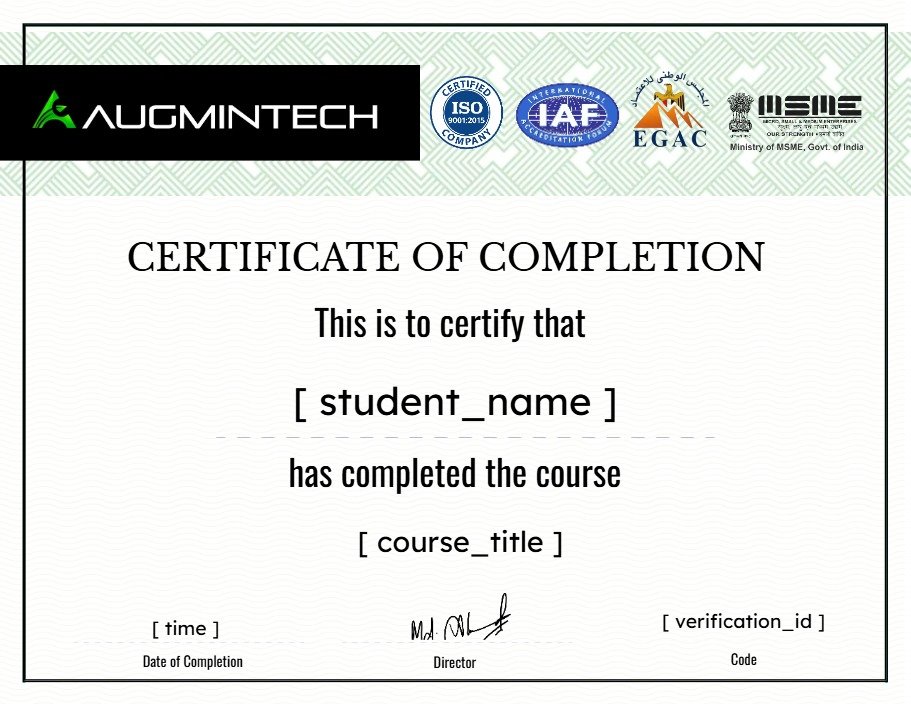
Student Ratings & Reviews

No Review Yet
₹12,000.00
₹20,000.00
-
LevelAll Levels
-
Total Enrolled46
-
Duration25 hours 48 minutes
-
CertificateCertificate of completion
Hi, Welcome back!
Material Includes
- 25+ hours video lectures
- Internationally recognized certificate of completion
- 200+ interview practice questions
- e-books
- Project Sheets and files
- 1000 days access
Target Audience
- Beginner architects and design enthusiasts
- Experienced professionals
- Students pursuing architectural studies or related disciplines
share it :
