SolidWorks Ultimate Course
0 (0 Ratings)
Students Enrolled52
About Course
Master SolidWorks with our ultimate online course. Learn sketching, part modeling, assembly tools, rendering, and more. Enroll today!
What I will learn?
- Sketching
- Part Modeling
- Advance Features
- 3D Patterns Creation
- Assembly Modeling Tools
- Advance and Mechanical Mates in Assembly
- Advance Features in Assembly Modeling
- Generating Drawing Views
- Sheet Metal
- SolidWorks Rendering
Course Curriculum
Getting Started
-
User Interface Overview
11:41 -
Navigation Tools
12:22 -
Views & Display Style
10:59 -
Customizing the User Interface
16:09 -
Setting Dimensions
04:08 -
Saving, Renaming and Managing Files
06:42
Drawing Sketches
-
Sketch Basics
08:07 -
Making Lines
10:36 -
Creating Circle, Arc & Rectangle
09:34 -
Sketch Relations
07:27 -
Adding and Modifying the dimensions
00:00 -
Creating Polygon, Slot & Point
05:50 -
Working with Splines
17:49 -
Drawing Ellipse, Parabola & other Conics
00:00 -
Adding Texts
24:27 -
Sketch Fillet & Chamfer
09:23 -
Trim & Extend Entities
08:48 -
Sketch Offset
04:09 -
Creating Linear & Circular Sketch Patterns
07:07 -
Mirror, Move, Rotate, Scale & Stretch
08:18
Part Modelling
-
Creating Reference Features
21:28 -
Creating the Extrude Features Part 01
13:45 -
Creating the Extrude Features Part 02
14:37 -
Creating the Revolve Features
13:16 -
Creating Boundary Feature
07:40 -
Creating the Sweep Features Part 01
21:58 -
Creating the Sweep Features Part 02
16:18 -
Creating the Loft Features Part 01
17:42 -
Creating the Loft Features Part 02
17:00 -
Creating Thicken Feature
05:42 -
Extrude Cut
06:14 -
Boundary Cut
09:09 -
Sweep Cut
09:15 -
Loft Cut
11:18 -
Thicken Cut
05:53 -
Remove Material with Surface
16:52 -
Multi Body Concepts
08:45 -
Creating Curves Part 01
13:56 -
Creating Curves Part 02
11:53
Advance Features
-
Creating Fillet
07:04 -
Inserting Hole Type
10:01 -
Advanced Hole
08:19 -
Creating Thread
07:04 -
Stud Wizard
08:04 -
Creating Chamfer
07:23 -
Creating Ribs
15:00
3D Patterns Creation
-
Creating Pattern
07:07 -
Creating Pattern
07:07 -
Creating Curve Pattern
17:50 -
Creating Mirror
15:31 -
Sketch Driven Pattern
10:34 -
Table Driven Pattern
12:05 -
Creating Fill Pattern
07:28 -
Variable Pattern
12:34
Assembly Modeling Tools
-
Assembly Modelling Tools
11:06 -
Applying Mates
07:35 -
Creating Coincident Mates
04:45 -
Creating Parallel Mates
05:07 -
Creating Perpendicular Mates
05:17 -
Creating Distance Mates
06:31 -
Angle Mate
07:01 -
Creating Tangent Mates
10:43 -
Creating Lock Mate
04:17
Advance and Mechanical Mates in Assembly
-
Creating Rack and Pinion Mate
04:30 -
Advance Mates
04:28 -
Symmetric Mates
04:15 -
Creating the width Mate
06:33 -
Creating the width Mate
06:33 -
Creating Path Mate
05:59 -
Creating Linear and Coupler Mate
05:23 -
Creating Limit Mates
09:32 -
Mechanical Mates
05:28 -
Creating Slot Mate
06:24 -
Creating Hinge Mate
04:33 -
Creating Gear Mate
08:36 -
Creating Screw Mate
04:57 -
Universal Joints
14:20
Advance Features in Assembly Modeling
-
Working With Sub-Assemblies
09:42 -
Assembly Approaches
15:02 -
Top-Down Assembly Approaches Part 01
15:02 -
Top-Down Assembly Approaches Part 02
13:05 -
Creating Linear Component Pattern
07:07 -
Creating Circular Component Pattern
06:05 -
Using Toolbox
06:24 -
Downloading and Managing Premade Parts Part 01
12:31 -
Downloading and Managing Premade Parts Part 02
15:00
Generating Drawing Views
-
Generating Drawing Views
09:11 -
Generating Model Views
11:48 -
Generating Standard and Projected Views
05:09 -
Creating Auxilliary Views
06:08 -
Creating Detailed Views
00:00 -
Creating Crop Views
06:35 -
Creating Broken-Out Section View
05:26 -
Creating Break View
04:05 -
Creating Section and Aligned Section Views
05:38 -
Creating Alternate Position View
06:43 -
Creating Empty Views
07:05 -
Working with Assembly Specific Views
07:32 -
Drawing Properties
11:35 -
Manupulating Views
08:43
Sheet Metal
-
Sheet Metal Design
05:25 -
Bend Allowance and Bend Deduction
06:16 -
K-Factor
03:57 -
Creating Base Flange
04:19 -
Sheet Metal Tab
09:44 -
Creating Edge Flange
05:51 -
Creating Mitre Flange
03:42 -
Hem and Jog Features
05:52 -
Creating Corners Features
05:10 -
Creating RIP Features
05:35 -
Creating Sketch Bend
04:10 -
Fold/Unfold
06:07 -
Mounting Boss
05:06 -
Creating Vent
03:39 -
Snap Hook
07:54 -
Lip/Groove
07:32 -
Snap Hook Groove
07:54
SolidWorks Rendering
-
SolidWorks Rendering
05:53 -
Preparing Model
13:15 -
Adding Lightning
09:51 -
Modifying Texture Properties
07:42 -
Working with Glass
05:07 -
Using Option Panel
08:56 -
Adding the Named Views
00:00 -
Positioning the Camera
08:05 -
Adding Decal
07:03 -
Image Output
12:45
Earn a certificate
Add this certificate to your resume to demonstrate your skills & increase your chances of getting noticed.
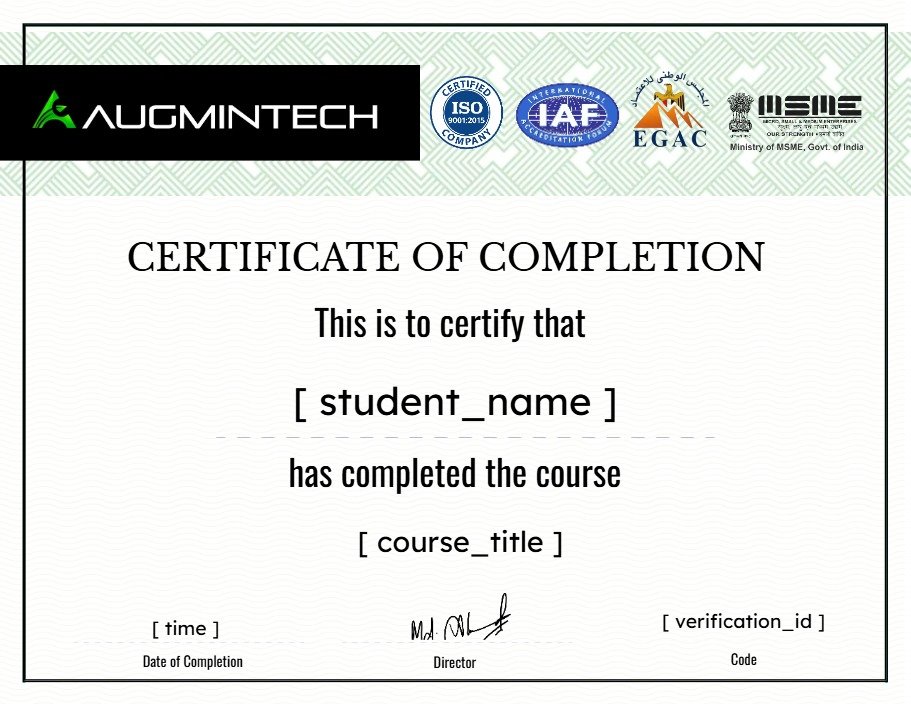
Student Ratings & Reviews

No Review Yet
₹9,999.00
₹20,000.00
-
LevelAll Levels
-
Total Enrolled52
-
Duration18 hours 33 minutes
-
CertificateCertificate of completion
Hi, Welcome back!
Material Includes
- 18+ hours video lectures
- Internationally recognized certificate of completion
- 1000 days access
Target Audience
- Mechanical Engineering and Design Students
- Engineering Professionals
- Architects and Drafters
- Product Designers
- Hobbyists and DIY Enthusiasts
share it :
