
Best HVAC Short-Term Courses 2026 | Online Certification
AutoDesk Certified Best HVAC engineering courses in India. 1. PG Program in HVAC Design by Augmintech · 2. SMEClabs HVAC Course · 3. Sofcon Training Institute (Noida/Delhi NCR)
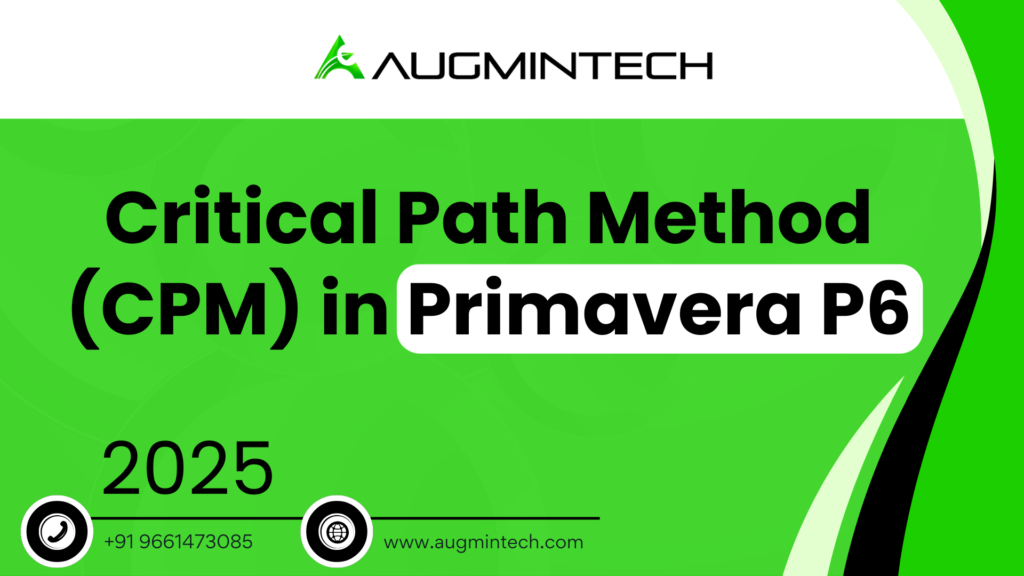
In the world of project management, meeting deadlines and optimizing resources are critical. Primavera P6, a leading project scheduling software, relies heavily on the Critical Path Method (CPM) to determine the longest path in a project, ensuring efficient planning and execution.
But how does CPM actually work? What mathematical principles govern its calculations? In this article, we’ll break down the mathematics behind CPM in Primavera P6 and how it impacts project scheduling.
The Critical Path Method (CPM) is a scheduling technique used to determine:
✅ The longest sequence of dependent activities in a project.
✅ The earliest start and latest finish of each task.
✅ The project’s total duration and potential delays.
A project’s critical path is the sequence of activities that, if delayed, will directly impact the project’s completion date. Primavera P6 calculates the critical path using a network diagram, which consists of nodes (activities) and dependencies (links between activities).
To fully grasp CPM calculations, let’s break it down into its mathematical components:
Each activity in a project has:
Activities are linked based on Finish-to-Start (FS), Start-to-Start (SS), Finish-to-Finish (FF), and Start-to-Finish (SF) dependencies in Primavera P6.
The forward pass determines the earliest start (ES) and earliest finish (EF) for each activity:
📌 Formula:
👉 Example: If Task A (5 days) starts on Day 1, Task B (3 days) starts after Task A finishes:
The backward pass determines the latest possible start (LS) and latest finish (LF) for each activity:
📌 Formula:
👉 Example: If Task C must finish by Day 15 and takes 4 days:
Float (Slack) represents the amount of time an activity can be delayed without affecting the project completion date.
📌 Formula:
👉 Example: If LS = 10, ES = 5, then TF = 10 – 5 = 5 days (This activity can be delayed by 5 days without impacting the project).
The Critical Path is identified as the sequence of activities with Zero Float (TF = 0).
👉 Key takeaway: If any activity in the critical path is delayed, the entire project is delayed. Primavera P6 automatically highlights these tasks to help managers take action.
By calculating the critical path, Primavera P6 highlights tasks that must be completed on time to avoid project delays.
CPM allows project managers to allocate resources efficiently, ensuring labor, equipment, and materials are used optimally.
By adjusting task durations, dependencies, or start dates, project managers can test alternative schedules and optimize timelines.
With CPM calculations, Primavera P6 provides realistic project timelines, helping managers communicate deadlines effectively.
Identifying float and critical tasks helps in proactive risk management, preventing last-minute schedule disruptions.
If a critical path activity is delayed, the entire project completion date is pushed back, unless adjustments are made to recover lost time.
Yes! If an activity outside the critical path experiences a significant delay, it might become the new critical path, affecting project timelines.
📌 Tip 1: Always update activity durations and actual progress regularly in Primavera P6 to keep your schedule accurate.
📌 Tip 2: Use resource leveling to adjust work allocation without delaying the project’s critical path.
📌 Tip 3: Leverage Primavera P6’s “Multiple Float Paths” feature to track near-critical activities that may become critical.
📌 Tip 4: Run a Monte Carlo Simulation in Primavera Risk Analysis to analyze the impact of uncertainty on your schedule.
📌 Tip 5: Always monitor Total Float (TF) to identify flexible activities that can be adjusted if delays occur.
The Critical Path Method (CPM) is a powerful scheduling technique in Primavera P6 that ensures projects stay on track. By understanding the mathematics behind CPM, project managers can:
✅ Identify critical tasks and potential delays
✅ Optimize resource allocation
✅ Improve project forecasting
✅ Mitigate scheduling risks
Mastering CPM in Primavera P6 will help you stay ahead of project delays and ensure successful project completion. Start applying these techniques today to optimize your project schedules like a pro!
Ready to become a Primavera P6 expert? Enroll in the Augmintech PG Program in Primavera P6 and master project scheduling, planning, and management.
Click the link below to learn more and get started today!

AutoDesk Certified Best HVAC engineering courses in India. 1. PG Program in HVAC Design by Augmintech · 2. SMEClabs HVAC Course · 3. Sofcon Training Institute (Noida/Delhi NCR)

AutoDesk Certified Best HVAC engineering courses in India. 1. PG Program in HVAC Design by Augmintech · 2. SMEClabs HVAC Course · 3. Sofcon Training Institute (Noida/Delhi NCR)

AutoDesk Certified Best HVAC engineering courses in India. 1. PG Program in HVAC Design by Augmintech · 2. SMEClabs HVAC Course · 3. Sofcon Training Institute (Noida/Delhi NCR)