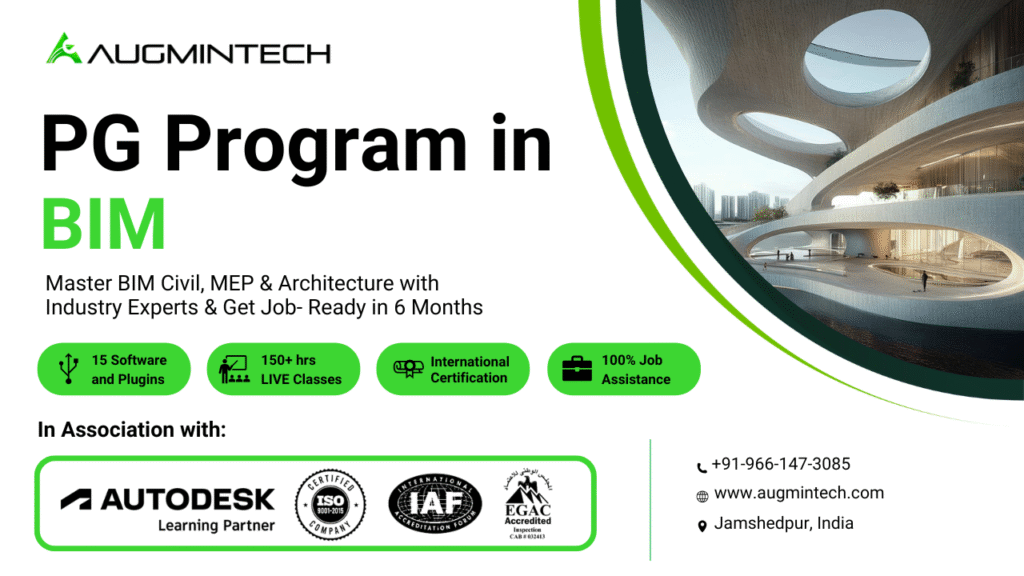How to Learn BIM from Scratch: A Step-by-Step Guide
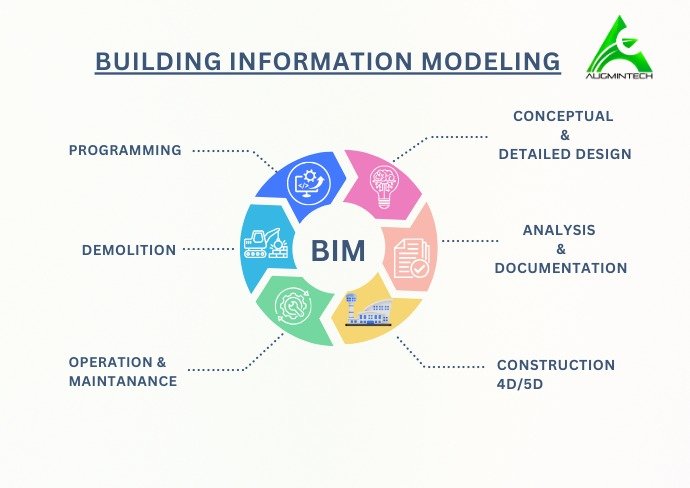
- December 12, 2025
- 12:48 am
- 42000+ Comments
Table of Contents
If you are wondering how to learn BIM from scratch, you are not alone. Thousands of architecture, civil, and MEP students and professionals want to get started with Building Information Modeling but feel overwhelmed by the tools, workflows, and terminology.
In this guide, we break down a clear, step-by-step approach to learning BIM from zero. Whether you are a student, fresher, or a professional switching careers, this guide will help you build strong fundamentals and become job-ready in the AEC industry.
This blog will help beginners find the right path with confidence.
Why Choosing the Right BIM Tool Matters
Learning BIM takes time and effort. Picking the right software at the beginning can:
- Save you months of learning the wrong tool
- Make you job-ready faster
- Align your skills with what companies actually use

Step 1: Understand What BIM Really Means
Before learning software, start with the basics:
- BIM is not just 3D modeling. It is a digital process that integrates design, documentation, coordination, and construction into a single workflow.
- BIM uses smart objects, not just lines and shapes.
- It helps create intelligent models that contain geometry and data (material, cost, schedule, etc.)
Learn key concepts like:
- LOD (Level of Development)
- BEP (BIM Execution Plan)
- IFC (Industry Foundation Classes)
- CDE (Common Data Environment)
Step 2: Choose the Right BIM Software to Start With
You do not need to learn everything at once. Begin with the most widely used tool:
Start with Autodesk Revit
- Revit is used across all AEC disciplines
- Learn how to create walls, floors, roofs, doors, windows, and schedules
- Explore templates, families, sheets, and basic views
Once you are comfortable, expand to:
- Navisworks for clash detection and 4D simulation
- BIM 360 / ACC for cloud collaboration
- Dynamo for automation
Step 3: Follow a Structured Learning Path

To avoid confusion and speed up progress, enroll in a guided program.
Best Recommendation: PG Program in BIM by Augmintech
Why it is ideal for beginners:
- No prior experience required
- Covers all BIM concepts from scratch
- Step-by-step training on Revit, Navisworks, BIM 360, Dynamo, and more
- Hands-on projects and industry workflows
- Mentorship and doubt-solving included
Program Highlights:
- 150+ hours of live sessions
- Autodesk and ISO-aligned curriculum
- Real architectural, MEP, and civil projects
- Job preparation and portfolio building support
Website: augmintech.com
Step 4: Learn by Doing (Not Just Watching)
Passive learning is not enough. Practice is key.
- Start a personal BIM project: design a small house, interior, or plumbing system
- Follow YouTube tutorials or project guides
- Try model coordination between architecture and MEP elements
If you join Augmintech’s PG Program, you will get:
- Real-world project simulations
- BIM case studies (metro stations, commercial towers, etc.)
- Feedback from expert mentors
Step 5: Build a BIM Portfolio
A strong BIM portfolio helps you stand out in job applications. Include:
- 3D Revit models with drawings and sheets
- Clash reports from Navisworks
- Sample BEPs or LOD documentation
- Any automation scripts or visualizations
Use platforms like:
- Behance
- GitHub (for Dynamo or Python scripts)
Step 6: Get Certified
Certifications build credibility and trust.
Consider:
- Autodesk Certified User or Professional in Revit
- ISO 19650 foundational training
- Certificate from PG Program in BIM (Civil, MEP, or Architecture)
Step 7: Apply for BIM Roles and Internships

Once you have basic skills and a portfolio:
- Apply for roles like BIM Intern, Revit Modeler, or Junior BIM Engineer
- Use LinkedIn, job portals, and freelance sites
- Network with BIM professionals via LinkedIn or online events
Augmintech’s PG Program includes:
- Interview preparation (500+ questions)
- Portfolio guidance
- Placement support

Bonus Tips to Learn BIM Faster
- Join BIM communities and WhatsApp groups
- Follow BIM hashtags and pages on LinkedIn
- Read blogs, case studies, and watch project walkthroughs
- Stay consistent and dedicate 1 to 2 hours daily for practice
Next Steps for Beginners
Choosing your first BIM software is a career-defining decision. Start with a tool that is industry-validated, globally recognized, and widely adopted in hiring workflows. Revit meets all these criteria, making it the top choice for any early-career BIM learner.
Master it with a professional training program and unlock roles in design, coordination, and project delivery across the AEC industry.