
BIM’s Role in Sustainable Building Design and Green Certifications
How Building Information Modeling is Powering Green Buildings and Eco-Friendly Construction in 2025
The Most In-Demand Building Information Modeling Tools for Career Growth in 2025
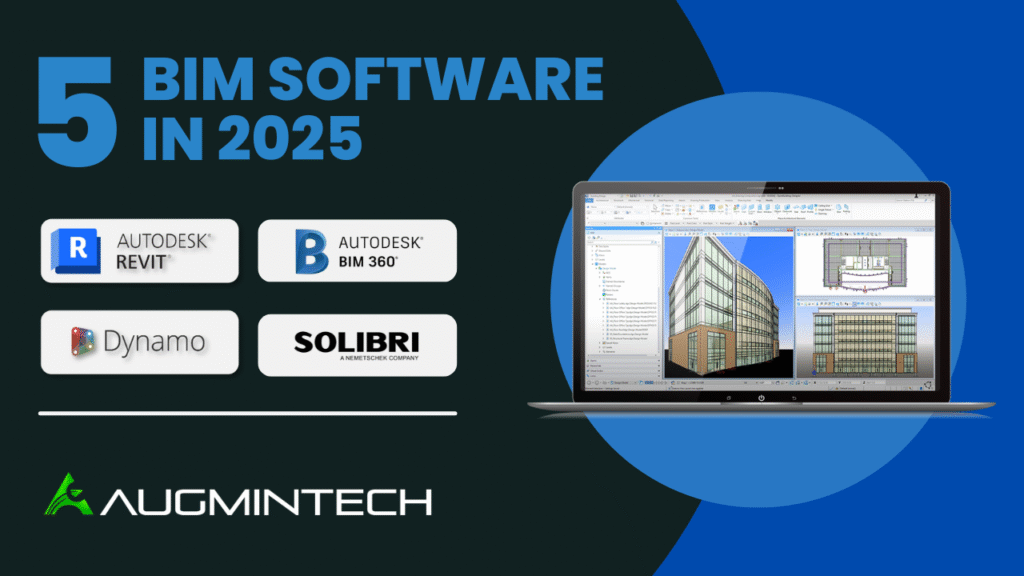
If you’re an architect, civil engineer, MEP professional, or student trying to build a successful BIM career in 2025, one question comes up more than any other: Which BIM software should I learn?
With the rapid digitization of the construction industry, learning the right Building Information Modeling (BIM) tools can determine whether you stand out in the job market or fall behind. In this article, we break down the top 5 BIM software in 2025 based on industry usage, job market demand, project compatibility, and learning curve.
We also highlight which tools are best for beginners, which ones are essential for advanced professionals, and how to structure your learning roadmap.
Whether you’re targeting roles like BIM Modeler, BIM Coordinator, or BIM Manager, mastering the right tools is critical to success.
Best for: Architectural modeling, Structural BIM, MEP modeling
Why it’s a must-learn:
Key Skills to Learn:
Best for: BIM coordination, clash detection, 4D simulation
Why it’s a must-learn:
Key Skills to Learn:

Best for: Cloud collaboration, document management, issue tracking
Why it’s a must-learn:
Key Skills to Learn:
Best for: BIM automation, parametric design, task automation
Why it’s a must-learn:
Key Skills to Learn:
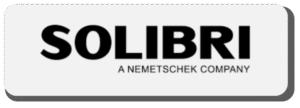
Best for: BIM quality control, model validation, compliance checking
Why it’s a must-learn:
Key Skills to Learn:

If you’re starting your BIM journey:
If you’re already experienced:
Learn Solibri or Revit Model Checker if moving toward quality management or BIM leadership roles.
Showcase your work: Build a portfolio using GitHub, Behance, or your own website.
Learning BIM tools is not just about mastering software, it’s about preparing for high-paying, high-impact roles in the AEC industry. Whether you aim to become a BIM Modeler or a BIM Manager, these 5 software tools will form the core of your digital construction skillset in 2025.
Start with Revit, grow with Navisworks and ACC, automate with Dynamo, and lead with Solibri.


How Building Information Modeling is Powering Green Buildings and Eco-Friendly Construction in 2025

The Complete Guide to LOD in BIM Projects and Why It Matters for Designers, Engineers, and Project Managers